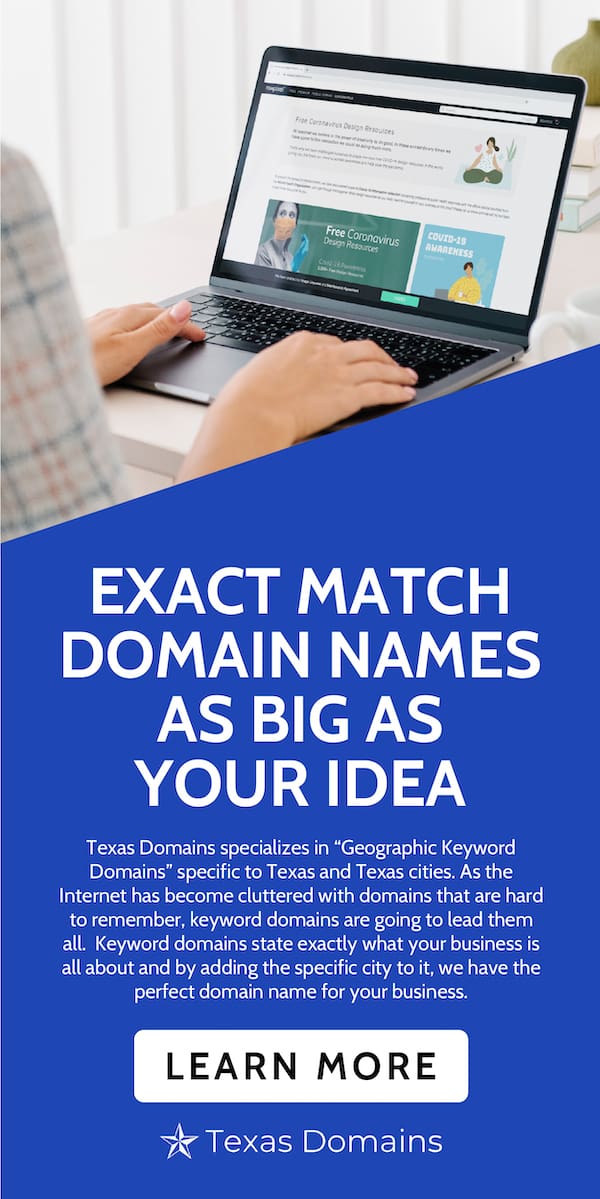Establishing Your Website and Growing Your Digital Presence

Securing a domain name marks a significant milestone in establishing an online presence, serving as a virtual address for your brand. It represents the foundation upon which your digital identity is built. After registering your domain, it’s pivotal to make strategic decisions that will shape your website and influence how your brand is perceived online.
Selecting the appropriate hosting service is a vital first step, as it affects your website’s reliability and performance. In addition, the design of your website should not only reflect your brand’s aesthetics but also ensure a user-friendly experience.
Once your hosting and design groundwork is established, it’s crucial to focus on content planning and establishing a professional email address connected to your domain, enhancing credibility and brand consistency.
Developing a content strategy that delivers value to your audience will be key to retaining visitors and improving your site’s visibility. To reach your target audience effectively, leveraging digital marketing strategies and optimizing your content for search engines will help amplify your online presence.
Enhancing your website’s security will protect both you and your visitors, fostering trust. With the technical foundations in place, engaging with your audience through social media platforms and executing thoughtful digital marketing campaigns will drive traffic and conversions.
Key Takeaways
- A domain name is the starting point for building an online presence.
- Website reliability and user experience are shaped by hosting and design choices.
- Strategic content and digital marketing efforts are essential for audience engagement.
Choosing the Right Web Hosting Service
Selecting the right web hosting service is a critical step in building a reliable online presence. One must understand the variety of hosting plans available, choose a provider that aligns with their needs, and set up their hosting account correctly to ensure their website remains accessible and secure.
Understanding Different Hosting Plans
When exploring hosting options, individuals will encounter various plans such as shared, VPS, dedicated, and cloud hosting.
Shared hosting is cost-effective, with multiple websites sharing server resources, suitable for smaller sites.
VPS hosting offers more control and dedicated server resources, making it a step up from shared hosting.
With dedicated hosting, one rents an entire server, which is optimal for high-traffic sites that need robust performance. Lastly, cloud hosting involves a network of servers, providing high scalability and reliability, as resources can be adjusted based on demand. The key is to assess the server resources like storage, bandwidth, and processing power offered by each plan.
- Shared Hosting: Economical, resource sharing, best for small websites
- VPS Hosting: Mid-level, more server resources, suitable for growing sites
- Dedicated Hosting: Exclusive server use, top performance, ideal for large websites
- Cloud Hosting: Scalable resources, pay-per-use, excellent for fluctuating traffic
Selecting a Hosting Provider
Choosing a provider should be based on specific criteria such as reliability, customer support, and uptime guarantees.
Popular providers like GoDaddy and HostGator offer a range of plans with varying levels of support and performance. For those running a WordPress site, specialized WordPress hosting services may provide optimized performance and easier setup. Research and compare the providers’ track records, offered features, and customer testimonials before making a decision.
- Reliability: Prioritize providers with strong reputations for consistent service.
- Customer Support: Consider the level and availability of support.
- Uptime Guarantees: Look for providers offering high uptime percentages.
Setting Up Hosting Accounts
After selecting a web hosting service, setting up the account involves registering one’s domain name with the host, possibly migrating their website if it’s already established, and configuring settings such as emails and databases.
Providers often offer guided processes or customer support to assist with setup. It’s important to secure one’s hosting account with strong passwords and to keep software up to date to prevent security vulnerabilities.
- Domain Registration: Link your domain to your hosting account.
- Migration: Transfer your existing website to the new hosting if necessary.
- Configuration: Set up email accounts, databases, and other necessary services.
- Security: Use strong passwords and maintain software updates.
Designing Your Website
When embarking on website design, one must consider the robustness of the platform used, adherence to design principles, and the reflection of their brand identity throughout the site.
Selecting a Website Builder or CMS
Choosing the right platform to build a website is a critical first step.
For beginners, website builders offer a user-friendly option with pre-designed templates that can be customized without extensive technical knowledge. On the other hand, a Content Management System (CMS) like WordPress presents a scalable solution with a plethora of WordPress themes and plugins that enhance functionality and SEO. The selection should align with the individual’s technical proficiency and the long-term vision for web development.
Website Design Fundamentals
Effective website design hinges on navigating the delicate balance between aesthetic appeal and usability.
A well-designed website must have a clear hierarchy, responsive design, and fast loading times for optimal user experience.
It is also crucial to keep SEO best practices in mind to ensure that the site’s structure and content are search engine friendly. These fundamentals serve as the framework within which a website’s visual and interactive elements should be developed.
Implementing Your Brand Identity
To stand out in the digital space, one’s branding must resonate consistently across their website.
Brand identity is more than just a logo; it encapsulates color schemes, typography, imagery, and voice. These elements should be strategically implemented to create a cohesive brand experience for visitors. Every branding choice should be intentional, aiming to reinforce the brand’s message and values throughout the website.
Creating Professional Email Addresses
After securing a domain name, one of the most significant steps is establishing a means of professional communication. A domain-specific email address reflects a professional image and can significantly influence how clients perceive a business.
Benefits of a Custom Email Address
Perception of Professionalism: A custom email address associated with a domain name (e.g., john.doe@yourcompany.com) immediately conveys professionalism and establishes trust. Clients are more likely to perceive a business with a domain-specific email as established and credible compared to those using free email services like Gmail or Yahoo.
Brand Reinforcement: Every email sent is an opportunity to promote the business’s brand. Unlike generic addresses, a professional email address reinforces the brand name with each interaction, essentially serving as a cost-effective marketing tool.
Setting Up Branded Email Accounts
Selecting an Email Platform: Google Workspace is a popular choice for setting up professional email addresses, as it offers a suite of productivity tools in addition to email services. However, there are various alternatives that also support domain-specific emails; these may have different features and pricing structures to consider.
Configuration Steps:
- Choose your email hosting provider; options include Google Workspace, Microsoft 365, and other specialized hosting services.
- Access your domain management dashboard to modify your domain’s DNS settings.
- Create your professional email addresses in your hosting provider’s admin panel.
- Configure MX records to direct your domain’s email traffic to your chosen email service provider.
- Verification: You’ll typically need to verify ownership of your domain with the email service provider.
- Distribution: Decide on the structure of your email addresses (e.g., firstname.lastname@yourcompany.com) and who in your organization should receive which type of address.
- Integration: Finally, set up your new email addresses with email clients on various devices to ensure business representatives can communicate effectively from anywhere.
Developing a Content Strategy
Before diving into content creation, it’s crucial to define a clear strategy that aligns with their brand’s message and goals. This helps maintain consistency and ensures that every piece of content serves a purpose within their overarching SEO strategy.
Determining Your Core Message
They must articulate what their brand stands for and what sets it apart from the competition. Identifying the unique value proposition and the language that resonates with their target audience is the foundation of a solid content strategy. The core message influences not only the topics they choose but also the tone and style of the content they produce.
Planning Your Content Calendar
A content calendar is essential for organizing and scheduling content. This tool helps maintain a consistent posting schedule, which is important for audience engagement and SEO.
They should consider important dates related to their business and industry, plan blog posts, social media updates, and promotional content in advance, thus ensuring a steady stream of content hitting their website and social platforms.
- Monthly themes: Align content with specific themes for each month.
- Important dates: Incorporate industry events, holidays, and promotions.
- Frequency: Decide on how often to post to keep their audience engaged without overwhelming them.
SEO-Friendly Content Creation
Creating content that ranks well in search engines is a combination of art and science.
They should use a content management system (CMS) that allows for easy optimization of elements like metadata, URLs, and headings. In addition to crafting compelling content, they should integrate relevant keywords naturally and strategically to enhance their SEO strategy.
Optimizing for Search Engines
After securing a domain name, one crucial step in building an online presence is optimizing your website for search engines. This process is vital as it significantly increases the potential of garnering organic traffic, which refers to visitors that come to your website as a result of unpaid search results.
Understanding SEO Basics
Search engine optimization, or SEO, is the practice of enhancing a website to improve its visibility when people search for products or services related to the business in search engines.
SEO is foundational in capturing organic traffic, which converts to increased awareness and, potentially, revenue. The content management system (CMS) plays an essential role in SEO, as it should allow for various SEO practices to be implemented effortlessly.
Keyword Research and Use
Keyword research identifies the terms and phrases that potential customers use when looking for products or services online. These keywords should be relevant to the website’s content and incorporated naturally into the text. Effective use of keywords aids in improving the site’s rankings on search engines. This process entails analyzing keyword popularity, search volume, and competition to select the most advantageous terms for the website.
On-Page and Off-Page SEO
On-page SEO involves optimizing individual web pages in order to rank higher and earn more relevant traffic in search engines. It includes strategies such as optimizing page titles, headings, and content with targeted keywords, improving meta descriptions, and ensuring images have descriptive alt tags.
Off-page SEO, on the other hand, refers to activities conducted outside of the website to improve its position in search rankings. These activities include building backlinks from reputable sites, social media marketing, and influencer outreach. Both on-page and off-page SEO contribute to a website’s domain authority and its ability to rank well in search engine results pages (SERPs).
Setting Up Domain and DNS Configuration
After acquiring a domain name, it is essential to configure it correctly to ensure your website is accessible and reliable. Efficient domain and DNS management form the backbone of a strong online presence.
Dealing with Domain Registrars
One initially engages with a domain registrar to register their chosen domain name. This entity is authorized to reserve domain names and manage their registration. Domain names have various Top-Level Domains (TLDs), such as .com, .org, or local ones like .us or .uk. It is through registrars that individuals select their TLD and get the ownership rights to use the domain name.
Protocols set by the registrar guide the registration and maintenance process. To manage the domain effectively, one must ensure that the contact information is current and privacy options are set according to preference. Some registrars offer additional services such as hosting, which can be considered based on individual needs.
Managing DNS Records
The Domain Name System (DNS) translates domain names to IP addresses, directing internet traffic to the correct location. There are several types of DNS records to be aware of:
- A Record – Links a domain to an IP address, pointing to the server of the website.
- CNAME Record – Redirects one domain to another domain, instead of an IP address.
- MX Record – Directs email to an email server.
- TXT Record – Provides text notes to sources outside the domain, typically for verification purposes.
To manage these records, one must access the DNS settings provided by the domain registrar or through a third-party hosting service if the domain is hosted elsewhere. The process includes:
- Logging into the domain registrar’s control panel.
- Navigating to the DNS management page.
- Adding or updating DNS records with the necessary details.
One must also correctly set up nameservers, which direct traffic to the servers where DNS records are stored. They act as an intermediary, making sure that when someone types your domain name into their address bar, they are directed to the correct website. This usually involves inputting the nameserver details provided by your hosting company into the registrar’s control panel.
Enhancing Security and Credibility
When establishing an online presence, ensuring a secure and credible platform is paramount. This not only protects the site but also significantly enhances trustworthiness among visitors.
Implementing SSL Certificates
SSL (Secure Sockets Layer) certificates are fundamental for securing a domain. They encrypt data between the user’s browser and the website, ensuring sensitive information remains confidential. For any online store or service that deals with personal information, SSL is non-negotiable. It alters the protocol from HTTP to HTTPS, indicating a secure connection. Crucially, many customers look for the HTTPS in the URL or a padlock icon before proceeding with transactions, recognizing it as a sign of security.
Protecting Personal Information
Protecting personal information goes beyond securing data transmission; it includes safeguarding the domain and brand itself. Choosing a reputable hosting provider with robust security measures is critical. They should offer services like IP address cloaking and protection against DDoS attacks. For added brand protection, owners should consider private domain registration to keep their personal contact information off public records. If operating with multiple services or locations, using subdomains can help manage content and SSL certificates efficiently, while maintaining the umbrella of trust and credibility under the main domain.
Leveraging Social Media Platforms
Social media is an essential tool for building a brand and online presence. It allows direct engagement with audiences to create brand awareness and support digital marketing efforts.
Integrating Social Media With Your Website
Incorporating social media into a website is a strategy that not only enhances user engagement but also aids in brand consistency. Website owners should ensure social media icons are visible on the homepage, directing visitors to their active social media profiles. It is also effective to embed a social media feed directly on the website, showcasing the latest content and interactions from platforms like Twitter, Facebook, or Instagram.
Creating a Consistent Brand Across Channels
A consistent brand across various channels reinforces recognition and trust. This means that social media handles should be uniform or as similar as possible across all platforms. Profiles should exhibit a consistent use of logos, color schemes, and writing styles. Here are some specifics:
- Logos and Imagery: Use the same profile picture, ideally the brand’s logo, on every platform to strengthen brand identity.
- Images should be tailored to fit each platform’s requirements to maintain a professional appearance.
- Voice and Tone: Maintain a consistent voice and tone that reflects the brand’s personality and ethos.
- Content Themes: Align posts with the brand’s core values and messaging, and use similar content themes to resonate with the audience.
Launching Digital Marketing Campaigns
After setting up a website, launching digital marketing campaigns is essential for driving traffic and engaging potential customers. It involves creating a cohesive strategy, utilizing various channels, and continuously monitoring and adjusting the approach based on performance.
Planning Your Marketing Strategy
A detailed marketing plan is the cornerstone of successful digital campaigns. One must define the target audience, set clear and measurable objectives, and decide on the marketing channels to be used. For example, they could focus on search engine optimization (SEO) to improve organic reach or pay-per-click (PPC) advertising for quicker results.
- Define the Target Audience: Identify demographic details such as age, location, interests, and pain points.
- Set Objectives: These should be specific, measurable, achievable, relevant, and time-bound (SMART).
- Choose Marketing Channels: Options include SEO, PPC, social media, email marketing, influencer collaborations, and content marketing.
Selecting the right mix of channels will depend on where the target audience spends their time and the kind of engagement desired. It’s critical they invest in channels that will bring the best return on investment (ROI) for their specific business.