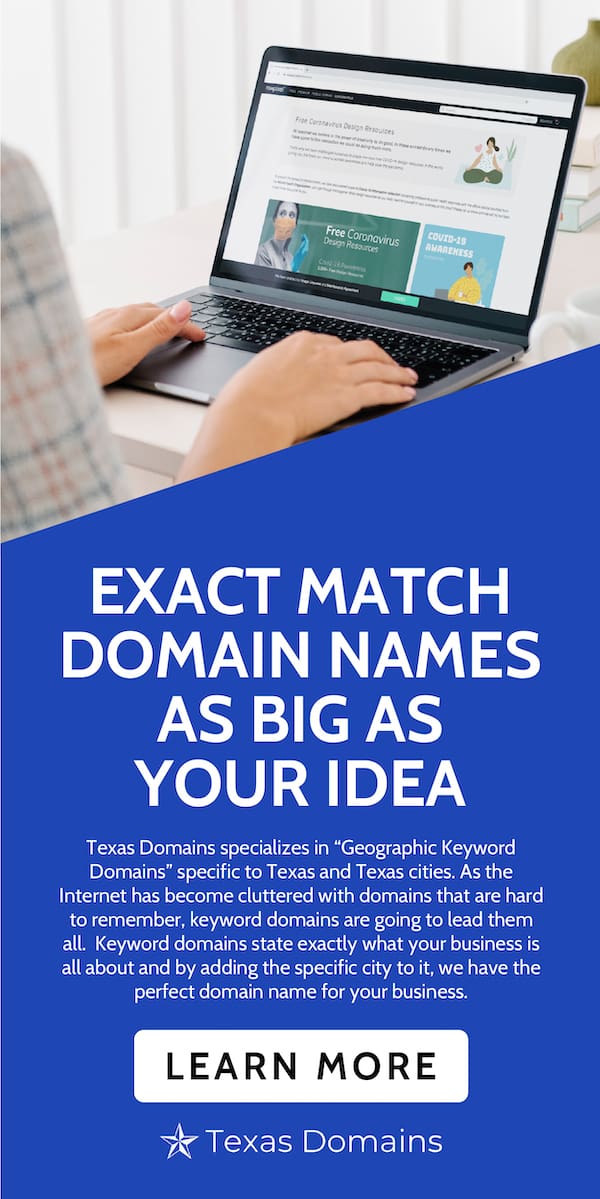Tips & Tricks for Success
In today’s digital-first world, having an online presence isn’t just an advantage—it’s a necessity. Whether you’re dreaming of starting your own business, launching a blog to share your passions, or creating a portfolio to showcase your skills, it all begins with one critical step: buying a domain name. But if you’re new to this, where do you even start? Fear not! This guide is tailor-made for beginners, packed with tips, tricks, and a pinch of wisdom to help you navigate the domain-buying process like a seasoned pro. Let’s embark on this digital adventure together!
The Importance of a Good Domain Name
Your domain name is more than just a URL; it’s the heart of your online identity, the first impression you make on the digital world. It can influence user perception, SEO, and brand identity. Thus, choosing a name that’s not only catchy but also resonates with your brand essence is vital.
Step-by-Step Guide to Buying a Domain
Step 1: Brainstorm Domain Name Ideas
Start with a brainstorming session. Think about your brand, your mission, and what you want to convey. Keep it short, memorable, and easy to spell. Avoid numbers and hyphens if possible, as they can confuse potential visitors.
Step 2: Choose a Domain Registrar
A domain registrar is a company that allows you to purchase and register domain names. Some popular ones include GoDaddy, Namecheap, and Google Domains. Look for one that’s reputable, offers good customer support, and has reasonable renewal rates.
Step 3: Check Domain Availability
Once you’ve got a name in mind, it’s time to see if it’s available. Use your chosen registrar’s search tool to check. If your first choice is taken, don’t get discouraged. Many registrars will suggest variations or similar available domains.
Step 4: Consider Domain Extensions
The extension is the part of the domain name that comes after the dot, like .com, .net, or .org. While .com is the most popular and memorable, there are many other extensions that might be a better fit for your brand, especially if the .com version is already taken.
Step 5: Register Your Domain
Found the perfect domain? Great! Now, it’s time to make it officially yours. Go through the purchase process on your registrar’s website. You’ll have the option to register the domain for multiple years, which can be beneficial for branding and SEO.
Step 6: Protect Your Privacy
When you register a domain, your personal information is added to the public WHOIS database. Consider adding privacy protection to your purchase to keep your information hidden from public view.
After the Purchase: What’s Next?
Congratulations! You’re now the proud owner of a domain name. Here are a few next steps to consider:
- Set Up Your Email: Create a professional email address using your new domain.
- Build Your Website: Whether you choose a website builder or a CMS like WordPress, it’s time to bring your site to life.
- SEO Optimization: Start thinking about how to optimize your website for search engines to increase visibility.
Diving into the world of domains might seem daunting at first, but armed with the right knowledge and tools, it’s a straightforward process. Your domain is your first step towards building a strong online presence, so give it the thought and attention it deserves. Happy domain hunting!
Remember, the digital world is vast, and there’s a spot just for you. With your new domain in hand, you’re well on your way to carving out your own unique space on the internet.
FAQs
Q: How much does a domain name cost?
A: The cost can vary widely depending on the registrar, the domain extension, and the demand for the specific name. Prices can range from a few dollars to thousands for premium domains.
Q: Can I buy a domain name forever?
A: Domains are typically registered on an annual basis, but you can pre-pay for up to 10 years with most registrars. Unfortunately, “forever” ownership isn’t an option since registration needs to be renewed.
Q: What if the domain I want is already taken?
A: You can try contacting the current owner to see if they’re willing to sell, look for alternative names, or consider a different extension.